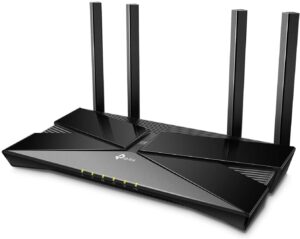Are you looking for the best router for Chromecast streaming? Then, you’re in the right place.
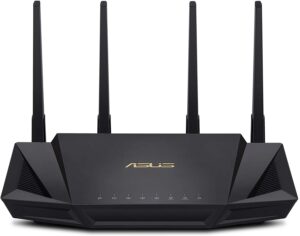
When it comes to enjoying high-quality blazing fast content streaming, you can access several popular streaming devices, including Google Chromecast. Google Chromecast is up there with the best streaming devices you’ll find in the market these days, including but not limited to Roku Stick, Amazon Fire, Roku Express, and Apple TV 4K.
Chromecast by Google is one of the most versatile streaming devices letting you take pleasure in consistent high-speed and good-quality streaming provided you use a top-notch router.
This top-quality streaming media device or adapter connects seamlessly to your home Wi-Fi network through your PC or smartphone, enabling you to readily access Hulu, Netflix, and many other streaming services. You can hook up Chromecast to your HDTV via HDMI using the built-in Wi-Fi connectivity option on your laptop, desktop, or smartphone. You can also access Chromecast without Wi-Fi using WLAN, Chromecast Guest Mode, mobile hotspot, connectivity hotspot, and Ethernet.
So, let’s take a look at our list of the best Chromecast compatible routers:
The 6 Best Routers for Chromecast Streaming – Comparison Table
1. ASUS RT- AX3000 Router (Editor’s Choice)
In our opinion, it’s the best router for Chromecast streaming available on the market.
If you’re looking for a versatile state-of-the-art router that’ll effectively cater to your current Wi-Fi requirements, then look no further. The RT-AX3000 Router from Asus easily exceeds your expectations regarding Wi-Fi range, speed, and security, thus offering excellent value for your investment. Reinforced with the up-to-the-minute 802.11ax standard, the ASUS RT-AX3000 guarantees wider coverage, blazing-fast Wi-Fi, improved battery speed for connected gadgets, and enhanced network efficiency.
Upgrading to the next generation of Wi-Fi and networking is a breeze, thanks to the ASUS RT-AX3000 Wi-Fi 6 Router. It is equipped with cutting-edge technologies, including Adaptive QoS, MU-MIMO, and OFDMA the RT-AX3000 router delivers speeds up to 2.5X faster than the preceding Wi-Fi generation. At the same time, this Wi-Fi 6 router connects more than 30 devices, ensuring maximum speed and broader coverage for the linked gadgets.
The RT-AX3000 router not only connects every handheld or tabletop device in your home but also assures outstanding Wi-Fi throughput. Furthermore, setting up the router, accessing remotely via the cloud, and supervising Wi-Fi accessibility at home is easy owing to the ASUS Router APP.
WPA/WPA2 wireless encryption, guest access, and parental controls help safeguard your devices and protect family members.
Features
- Frequency band category: Dual-band
- Compatible connectivity technologies: Ethernet, Wi-Fi
- 4 LAN ports
- Wireless communication standards: 802.11n/802.11b/802.11ax/802.11a/802.11ac
- Companionable with Apple iOS/MS-Windows
- Controllable via app
- Controller type: Android, iOS
Pros
- easy customization of features via ASUS Router App for Android and iOS devices
- All connected devices on the home network are fully protected thanks to AiProtection Pro
- Compatible with 1024-QAM and 160MHz bandwidth, RT-AX3000 boasts a whopping 3000Mbps total network speed
Cons
- Tech support is practically nonexistent
- Integrated firmware is nearly incompatible with DHCP (essential for receiving an IP address from your ISP)
2. Synology RT2600AC Router (Close Runner-Up)
The Synology RT2600AC dual-band gigabit Wi-Fi router equipped with potent wireless capabilities and robust security features boosts your home network. The RT2600 4×4 dual-band router from Synology comes integrated with MU-MIMO support enabling you to hook up multiple devices and at greater speeds. In addition, while ‘Traffic Manager’ facilitates adjustment and smooth network traffic management, the ‘Synology Router Manager’ lets you take advantage of parental control functions.
Back up data on Mac or Windows mainframes, transfer and share files with your near and dear ones across devices by transforming the RT2600 into a personal cloud server. You can also transform the RT2600AC router into a core or hub entertainment server with the help of multimedia accessories. Once you convert this Synology dual-band router to a hub server, streaming files stored in USB drives or SD cards to 4K TVs and home entertainment systems becomes easy.
Use the RT2600AC is a multipurpose VPN server for hassle-free and straightforward installation, instant connectivity, and secure access via VPN plus. ‘VPN Plus’ comes in perfectly handy for setting up a virtual workplace for your WFH employees looking for flexible work schedules. In addition, Synology offers regular updates for safeguarding your router and your home network from Trojans and unethical hackers besides providing rock-solid security tools.
Features
- Frequency band class: Dual-band
- Connectivity technology: Wi-Fi
- Number of ports: 13
- Operating system: Synology Router Manager (SRM)
- Security Protocol: WPA, WPA2, WEP
- Wireless communication standard: 802.11ac
- Control mechanism: App
- Data transfer speed: 2.53 gigabit per sec
Pros
- Up to 2.53Gbps throughput wireless speed
- 1.7GHz dual-core processor for transferring high-speed data over a 3,000 sq. feet area
- Impeccable transitioning between maximum range or speed through Smart Connect
- Dual WAN capability to facilitate default failover support and load balancing
Cons
- You’ve to hook up via Synology’s proprietary app enabling the company to scrutinize your web traffic.
3. NETGEAR Nighthawk X4S R7800 Router
The NETGEAR Nighthawk X4S AC2600 Smart Wi-Fi Router features Quad Stream technology for delivering superfast Wi-Fi to various devices. Stream 4K-quality content from your computer or smartphone onto your smart TV and also make the most of breakneck 2.53Gbps Wi-Fi transfer thanks to the hardwearing 1.7GHz dual-core processor offering 160MHz support. In addition, dynamic QoS functionality guarantees the organization of devices and applications for getting pleasure from high-quality gaming and real-time multimedia streaming.
To press the X4S AC2600 into service, you need to plug in the Ethernet jack cable and follow the installation steps listed by the control app. Once you have set up this NETGEAR router hooking up devices for networking and lightning-fast Chromecast streaming is a breeze. At the same time, you can make the most of the Nighthawk app for smoothly managing site access, internet filtering, and even breaking off Wi-Fi for family members or individual gadgets.
4-gigabit ports ensure blazing fast wired connectivity to various devices, including your smartphone, PC, and gaming console. Effortlessly use and share a printer or a storage apparatus across your home internet network with two built-in USB- and one e-SATA port. Double firewall protection and advanced WPA/WPA2 wireless security protocols protect your home network and help you develop a guest network to keep sensitive data and home networks separate.
Features
- Dual-band router
- Connectivity technology: Wi-Fi
- Four high-speed Ethernet ports
- Secure remote access
- Parental controls for managing website access
- Data transfer speed: 1.73Mbps
- Compatible OS: Linux, Unix, Mac OS, MS-Windows (2000, XP, Vista, 10, 8, and 7)
- Security Protocols: WPA2-PSK, WPA
Pros
- Packed with state-of-the-art technologies: Dynamic QoS, MU-MIMO, Beamforming, four amplified transmitters, and a 1.7GHz dual-core processor
- Hi-speed wireless coverage in a radius of up to 2500 sq. ft
- Multiple Ethernet ports for across-the-board wired connectivity
Cons
- It has to be rebooted occasionally
- Abysmal customer service
- Firmware issues
4. NETGEAR Nighthawk X10 AD7200 Router
The Nighthawk X10 AD7200 Router is another top-quality and performance-oriented router from NETGEAR delivering 802.11ac/ad Wi-Fi for seamless 4K streaming. TIn addition, the X10 AD7200 Quad-Stream Wi-Fi router has been billed as the fastest ever router in the industry for streaming multimedia through the Plax media server. This incredibly powerful router boasts of quad-stream architecture and comes incorporated with a 1.7GHz quad-core processor for delivering cumulative wireless speeds of up to 7.2 Gaps.
A total of 4 patent pending external receivers (antennae) intensify signals for maximizing coverage and throughput while MU-MIMO promotes concurrent streaming while 160MHz doubles Wi-Fi delivery speed. Six months of unlimited data backup to drive ensures the security of your sensitive information archived in your USB storage linked to the X10 AD7200 router. You can access NAS almost instantaneously and take advantage of ultra-fast streaming and backup with 10-gigabit fiber-optic connection.
NETGEAR Nighthawk AD7200 comes with 2 Gigabit LAN ports for speedy 4K HD mirroring from a network. Connect multiple devices using the 6 Gigabit wired Ethernet LAN ports. Sort out all your cluttered media with PLEX and hook up NAS or your USB flash drive for viewing content from anywhere.
Features
- Dual-Band router
- Connectivity technologies: Wired/Wi-Fi
- Wireless Type: 802.11ad
- Data Transfer Rate: 7.2Mbps
- OS: Linux
- Number of LAN Ports: 6
- Security Standards: WPA2-PSK, WPA
- Control Method: App
Pros
- 2 x USB3.0 ports for lightning-fast file transfer, 10G LAN SFP+ port for high-speed network-driven storage, and six wired Ethernet ports for connecting multiple devices
- Compatible with several operating systems and web browsers
- Wider wireless coverage with Tri-band AD7200 speed
Cons
- Wi-Fi may drop abysmally regularly, so you’ll have to reboot repeatedly
- Firmware access issues
5. TP-Link AX3000 Archer AX50 Router
Bring home the AX3000 Archer AX50 Router if you want to access the internet instantly using various devices for streaming media, gaming, and enjoying your favorite flicks. The TP-Link AX3000 AX50 Router exploits the latest Wi-Fi 6 technology lets you hook up numerous devices at better speeds and less network blockage.
Archer AX50 Router guarantees unprecedented dual-band velocity up to 3 times than the preceding AC generation of Wi-Fi. The AX 5 GHz Band with a 2402 Mbps data transfer rate is ideal for picture-perfect 8K/4K streaming, advanced gaming, and much more. Parental controls aids in keeping your kids safe while they’re browsing. 4-streams and OFDMA allow your router to communicate with a wide range of devices, thereby facilitating easy pairing up of smart home, gaming, and streaming devices.
Features
- Connectivity technologies: Wi-Fi/Wired
- Dual-band router
- Five ports (4 LAN ports/1Gigabit WAN port)
- 1 USB3.0 port
- Controller type: Alexa, Android iOS
- Controller Type: App
Pros
- Smooth set up via TP-Link tether app and backward compatible with all Wi-Fi devices and previous 802.11 protocols
- Protect connected devices and networks through a free lifetime subscription to TP-Link Home Care
- 4-stream dual-band router supports next-gen 3 Gaps speeds
Cons
- You cannot switch off QoS
- Doesn’t have a default admin account
6. ASUS Wireless N600 Gigabit Router
The innovatively designed and compact N600 wireless dual-band router from ASUS is a vast upgrade from the RT-N16- its hefty and snag-prone precursor. The ASUS N600 Gigabit Router comes with the fastest 5GHz speed and is stacked to the hilt with practical storage and wireless features. In addition, this dual-band router from ASUS supports various security protocols, including WEP WPA-PSK, WPA2-WPS, and WPA2-PSK WPA, thus ensuring the safety and security of your connected devices and internet network.
Features
- Dual-band router
- Connectivity technology: Wired/Wireless
- Number of ports: 2
- Wireless communication protocol: 802.11bgn
- Data transfer rate: 600Mbps
Pros
- Functional design
- Easy to set up
- Excellent signal strength
- Multiple configuration options
- Gigabit LAN
- Intuitive menus
Cons
- No guest network
- No option for adding external connections or antennas
- Traffic monitor function could’ve been better
- Wired connectivity is not as speedy as claimed
FAQs: Picking the Best Router for Chromecast
Do You Need a Router for Chromecast?
Google Chromecast is a highly versatile media streaming device supremely capable of casting or mirroring 4K-quality content from any Wi-Fi compatible device directly to your smart TV. Powered by a USB cable, you need to hook up Chromecast with your TV through the latter’s HDMI port for making taking advantage of the television’s smart capabilities. You can stream nearly anything from your Windows, Mac, Android, iOS, or any other Wi-Fi-compatible device right onto your HDTV or 4K TV.
Since you can take your Chromecast streaming device with you while you’re traveling, you may want to know whether you’ll need a router for accessing the internet wirelessly. Of course, regardless of whether you’re at home or on the move, you’ll invariably need an internet connection for streaming content (via Chromecast) from your digital devices. However, unlike other media streaming devices such as Roku or Fire Stick, you can cast content onto your TV without accessing a Wi-Fi network.
You can operate Chromecast online as well as cast its display (without using Wi-Fi) by applying any one of the following methods:-
- Use a portable router for your device and WLAN (wireless local area network)
- Use Google Chromecast’s Guest Mode
- Use Ethernet connection (for activating Hotspot on computer or phone)
- Use an active Ethernet port (which calls for using a Chromecast power adapter)
- Use the hotspot function of your mobile to serve as the router and an additional device
- Use WLAN without internet for mirroring or casting content
Can I Cast to Chromecast without Wi-Fi?
Yes, you can cast to Chromecast without Wi-Fi using Google’s proprietary ‘Guest Mode’ mechanism. You can set up ‘Guest Mode’ for enabling Chromecast to link up with any device compatible with Google streaming but incompatible with Wi-Fi. Nevertheless, the Google Chromecast will still need a host internet source (like Ethernet, router, or hotspot) for casting content.
You cannot access your home Wi-Fi network (popularly called Whole Home Wi-Fi systems or Mesh Wi-Fi) while you’re on the road. But you can still access the net wirelessly using your cell phone’s hotspot capability, travel/portable router, Ethernet, hotel Wi-Fi, and so on.
How Much Internet Does Chromecast Use?
The Chromecast streaming stick packs quite a punch, allowing you to mirror content from smaller screens to the comparatively bigger TV screen and affordably. However, Chromecast can guzzle up to 15GB of data even when the device is lying idle, which can prove costly, especially if you’ve subscribed to an ISP plan. The bulk of the data is consumed by the eye-catching images and icons (known as backdrops) even if you’re not using Chromecast.
Though customizing the Backdrop settings is simple, you may find it challenging to completely prevent Chromecast from wolfing down data. However, you can resort to the following options for minimizing data consumption:-
- Activate Chromecast using any of the built-in USB ports in your TV
- In case the above method doesn’t work, you can generate two 1×1 icons to serve as your Backdrop (you can back up the images on Google Photos)
How Do I Enable Casting On My Router?
You can cast or reflect content from your computer or smartphone onto the TV using Google Chromecast using your Wi-Fi router. In addition, you can connect your smart TV with a built-in Chromecast and your Android device (smartphone or laptop) for screencasting. However, you’ll have first to disable the ‘AP isolation’ (also called client isolation) before you hook up Chromecast and your Android device to the Wi-Fi router.
Conclusion: the Best Router for Chromecast Streaming
So there you have it –six top-quality Wi-Fi routers that work perfectly with the Google Chromecast media streaming adapter. Every product reviewed above-two from NETGEAR, two from ASUS, and one from TP-Link and Synology-are dual-band routers. All these routers are easy to set up, user-friendly, and capable of connecting various devices for casting content onto your TV.
In our opinion, the ASUS RT-AX3000 is the best router for Chromecast streaming available on the market at the moment.
Make sure you study the features and functionalities of each router before you make up your mind.