Can’t find the best audio interface for Cubase? Then, you are in the right place.

A popular performance-driven DAWs, the versatile Cubase software is very handy for music editing and management. The digital audio workstation Cubase is extensively used by musicians, record producers, and sound engineers to create, mix, and record music and facilitate digital interfacing of musical tools. Simply put, Cubase is a state-of-the-art DAW that enables a wide variety of musical instruments to communicate with computers as well as with each other.
Understandably enough, since Cubase is software, you’ll inevitably need an appropriate audio interface for taking advantage of the app. Similarly, your MIDI tracks are barely audible without an audio interface. In this review, we look closely at some of the top-notch audio interface brands that sync with Cubase.
The 5 Best Audio Interfaces for Cubase
| Image | Model | Price |
|---|---|---|
 | Focusrite Scarlett 2i2 (Top Pick) | Check Price |
 | PreSonus ioStation 24c (Close Runner-Up) | Check Price |
 | Behringer UMC 404HD | Check Price |
 | Steinberg UR22C | Check Price |
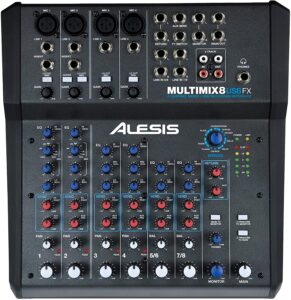 | Alesis MultiMix 8 USB FX | Check Price |
Focusrite Scarlett 2i2 (Editor’s Choice)
This features an iconic digital audio interface. Highly sought-after by home-recordists, record producers, and musicians globally, the Scarlett 2i2 is behind the maximum number of records created in history. And the 3rd generation of Scarlett 2i2 takes audio interfacing capability to a whole new level of versatility.
The 3rd generation Focusrite Scarlett 2i2, the most admired audio interface for musicians and producers across all music genres, features two inputs each for mic, line, and instrument. This functionality facilitates real-time, simultaneous recording and reproduction of up to a maximum of two channels through monitor outputs and headphones. In addition, the Scarlett 2i2 comes with two advanced 3rd –gen Scarlett mic preamps featuring (optional) Air settings for replicating Focusrite’s introductory ISA mic preamp’s ‘Air effect.’
This practical feature goes a long in aiding music producers in carrying out acoustic and vocal recordings with a more expansive and bright soundstage. The Scarlett 2i2 also comes reinforced with powerful 24-bit/192kHz AD/DA converters that help maintain consistent sound quality throughout. While the high-headroom instrumental inputs and high impedance circuitry lets you register bass or guitar free of unwarranted distortion or clipping, Gain Halo control makes setting the input level a breeze.
The roadworthy design of Scarlett 2i2 implies that it can effortlessly deal with rough handling during gigs and arena tours. Furthermore, the 2i2 audio interface directly pairs with your PC or Mac through a USB cable, removing the need to use an ext power source. In addition, the Focusrite Scarlett 2i2 comes integrated with the ‘Hitmaker Expansion,’ an ensemble of industry-leading studio tools enabling you to customize music creation and recording.
Pros
- It comes with built-in mic preamps for superior recording and MIDI
- Dual low-noise and well-balanced outputs for ensuring seamless audio playback and crystal clear listening
- One headphone output for tuning in to hi-fidelity music in private
- Compatible with Focusrite Creative Pack (comprising 21classic amps, studio FX, effects pedals, and cab models)
Cons
- You’ll need to create a host of accounts on different platforms for downloading the studio tools software pack.
PreSonus ioStation 24c
The PreSonus ioStation Audio Interface and Production Controller let you wear multiple hats as a musician, audio engineer, and record producer. This audio interface by PreSonus equips you with all the essential tools and solutions for your recording needs and preferences. At the same time, the ioStation 24c’s ergonomic and compact design makes sure that this audio interface will fit inside any home studio.
The ioStation 24c interface’s impeccable integration with the built-in PreSonus Studio One Artist music production software guarantees instant compatibility with practically any Windows or macOS recording software. The stupendously user-friendly Studio One comes in handy for scoring, recording, and producing music without track limitations or distracting tools getting in the way. Furthermore, you can improvise your personalized Studio One for buying and auditioning new upgrades and content without even resorting to your browser.
Studio One’s drag-and-drop technique effectively marries a state-of-the-art beat-centric production workflow with an adaptable single-window UI that offers you full operational leeway. The ioStation 24c lets you record audio with the help of a pair of excellent XMAX mic preamps and 24-bit/192kHz analog-to-digital HD converters. While the intuitive transport controls facilitate effortless piloting of your recordings, the influential Navigator enables easy automation of parameters and production edits in your preferred DAW.
A 100mm tactile powered fader allows you to mix and master all your recordings effortlessly. This Focusrite audio interface is integrated with facets from the prized FaderPort-Series controllers that let you make your existing mixing mechanism more ingenious. Modernized workflow together with HUI practices and Mackie Control enables smooth monitoring of DAWs like Cubase, Ableton Live, Logic Pro X, and many more.
Pros
- Exclusive Session Navigator serves as your assistant, letting you quickly access eight crucial functions
- Rock-solid design for long-term performance
- Compact form implies a smaller footprint which in turn means the interface occupies minimal space
- Native compatibility with Macs and iPad, iOS devices as well
- USB-class compliant: No need to download unique apps or drivers for recording or MIDI
Cons
- No direct supervision in stereo
- Software configuration and customer support is virtually nonexistent
Behringer UMC 404HD
The UMC 404HD Audiophile Audio/MIDI Interface from Behringer is a superfast USB2.0 studio-in-a-box that brings musicians closer to their enthusiasts. Not only does this Behringer audio interface allows you to record your forthcoming masterpieces in a jiffy, but it also offers multiple connectivity options for your studio instruments and even MIDI devices. In addition, the four amazingly versatile, superlative Midas-designed mic preamps come to your aid when you need to record your signature music and vocals directly to your DAW.
These astoundingly powerful mic preamps come reinforced with +48V phantom power for condenser mics that are routed via studio-quality24-bit/192 kHz converters for optimal sound quality. As a result, you can bank on the U-PHORIA UMC 404HD for standing out in the digital realm regardless of whether you’re a celebrated producer or a sound engineer looking for a solid interface for audio playbacks.
The four combo XLR/TRS inputs enable simple connection to line-level sources, instruments, plug-in mics, Windows PCs, and Macs. And yes, you can also hook up the UMC 404HD with your MIDI gadgets for broader across-the-board communication and an enhanced workflow. In addition, the Behringer U-PHORIA UMC404HD furnishes up to 192 kHz resolution capability enabling you to meet even the most challenging musical applications and video postproduction.
Behringer takes immense pride in incorporating a Midas-engineered mic preamp in its UM404HD audio/MIDI interface to ensure premium audio reproduction in studios and live shows. In addition, the USB 2.0 receptacle on the UMC404HD’rear panel renders connectivity with your desktop or laptop a simple and easy affair. On the other hand, this Behringer audio interface also sports four analog inserts for taking advantage of external effects like EQs, gates, and compressors.
Pros
- 24-bit/192kHz resolution guarantees audiophile-grade recording, mixing, and producing quality
- Streaming of 4 ins/4 outs + 1 X MIDI I/O to computers with incredibly low latency (compatible with OS X, Windows XP, and higher, and Mac)
- Works with universally popular recording software such as Cubase, Ableton Live, Avid Pro Tools, and many more
- Clip, signal, and status indications for an excellent overview
Cons
- The USB audio interface drivers are not as effective as they should be
Steinberg UR22C
As a class-leading converter, the Steinberg UR22C USB 3.0 Audio Interface is right on top when delivering top-notch audio owing to its 192 kHz maximum sampling rate with 32-bit resolution. In addition, the UR22C is incorporated with Class-A D-PRE mic preamps that guarantee high-quality recording, which is simply unprecedented in its category. This UR-C Series converter is companionable with almost all key audio software compliant with WDM-, Core Audio-, or ASIO standards.
The across-the-board companionability makes for a thoroughly integrated, DSP-enabled monitoring arrangement with any DAW regardless of the recording environment type. The UR22C equipped with DSPs guarantees excellent monitoring for any quality DAW without latency and smooth control of all settings and routings.
The UR-C’s loopback functionality provides music producers and audio engineers a simple means of live streaming performances to the Internet.
Live online broadcasters make good use of the loopback feature when active, enabling them to merge incoming signals (from guitar or mic) with audio playback signals from DAWs integrated into PCs. The UR22C works as a full-scale on-the-go production platform for Mac, iPad, and Windows PCs. You can plug-in mics and condensers any one of the dual onboard D-PRE preamps, connect your MIDI devices through the MIDI I/O, and hook up your guitar to the hi-fi input.
Pros
- Ergonomic and functional software control panel helps in easy and quick setup
- 32-bit/192kHz audio resolution with sampling rate up to 384 kHz
- An intuitive combination of the onboard panel’s rotary wheel and knob presses aids in smooth operation
- Works with nearly all leading audio software and standards, including WDM, Core Audio, ASIO, and more
Cons
- Configuring the front or onboard panel could be a tad tricky
- It does not come with a Thunderbolt cable
Alesis MultiMix 8 USB FX
The Alesis MultiMix 8 USB FX is a performance-grade audio interface/ 8-channel mixer combining recording, mixing, and built-in effects features. An audio interface/multichannel-mixer with a compact form factor, the MultiMix 8 also functions as a digital recording UI allowing you to record or mix tracks or do both simultaneously comfortably. In addition, the heavy-duty and user-friendly MultiMix 8 USB FX packed to the hilt with practical features comes to your aid when you need to sub-mix multiple inputs like percussion instruments or band-mixing.
This Alesis audio interface comes packed with various effects, line-level inputs, guitar-direct inputs, and phantom power-enabled mic inputs. The MultiMix 8 USB FX, feted by record producers and audio engineers, transfers clean audio to your recording setup or PA and has trouble-free computer connectivity. MultiMix 8 has 4 XLR inputs with separate gain potentiometers on channels from 1-4, with these inputs featuring a transposable phantom power function for accommodating condenser and dynamic mics.
You can also make the most of the TRS line inputs offered on all eight channels and directly add your bass or guitar via the high-impedance unit (on channel-2). In addition, the inclusion of a tape RCA (stereo) input (for sourcing audio from LP or CD player) significantly contributes towards boosting your mixing options. To say last but not least, the MultiMix 8 USB FX, like its siblings MultiMix 4 – and MultiMix 6 USB offers an exhaustive USB recording platform.
Pros
- 8-channel mixer with guitar-, mic-, and line-level inputs
- 16-bit/44.1/48kHz stereo USB output for straightforward recording and audio playback through the computer
- Class-compliant, configured USB for direct interfacing with Windows and MAC
- It comes integrated with Cubase LE software
Cons
- The USB interface doesn’t enable backward monitoring of whatever you play on the DAW.
- Has a noticeable hiss
FAQ About Audio Interfaces for Cubase
How to Choose a Good Audio Interface?
Audio interfaces, just like any other digital device or gadgetry, are not created equal implying that you should choose a product that works for you. Irrespective of whether you need an audio interface for recording to your PC software, connecting the PC to studio monitors, or ensuring superior sound quality during music creation, consider the following criteria:-
What Would You Need the Audio Interface For?
There must be a good reason you would want to go for an audio interface for your Cubase. Is it because you wish to record your creations to your computer or any other digital device integrated with Cubase? Or maybe you want to mix your creations or recordings into a track in your Cubase and playback audio on your studio monitors.
Once you’re pretty confident about why you need an audio interface, the task of picking and choosing a suitable product becomes easier. Not only will you be able to select a product based on features that’ll suit you, but you also have a fair idea about the appropriate speed, resolution, and power requirements.
Number and Types of I/Os You May Need
While trying to figure out the interface that’ll perfectly fit your needs and preferences, the type and number of inputs and outputs you’ll require will be your top priority. If you’re a solo artist or producer, a couple of inputs will be par for the course. Alternatively, if you’re a seasoned producer or sound engineer recording more often for a live band, you’re going to need much more.
Talking about I/O types, you’ll find that most interfaces come with 1/4th –inch and XLR inputs for connecting a range of musical instruments. In addition, some audio interfaces feature phantom power capability for plugging specific mics. And if you do not want to buy an additional interface for your MIDI equipment, go for an interface with a MIDI I/O.
Connectivity Options
The audio interface that has caught your fancy may have multiple connectivity options including but not limited to PCI, Thunderbolt, Firewire, or USB interfaces. But is your PC compatible with all the connectivity interfaces of your preferred interface? So that’s another crucial consideration that you’ll need to take into account.
Your Budget Matters
To say last but not least, your budget will, by and large, determine whether you’ll be able to afford the product you’ve in mind. However, you’ll be pleasantly surprised to learn that given your Cubase version, you’ll find a suitable interface regardless of your budget.
So, The Best Cubase Audio Interface Is…
The Cubase DAW software works best for vocal recording and mixing and podcasting. And all the five audio interfaces reviewed above are impeccable candidates for squeezing the maximum out of your Cubase software.
Focusrite Scarlett 2i2 is our pick from the list due to its iconic digital interface and ease of use.